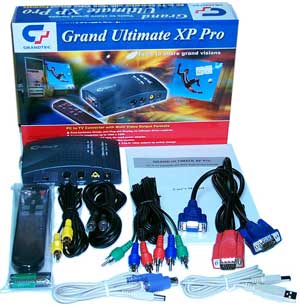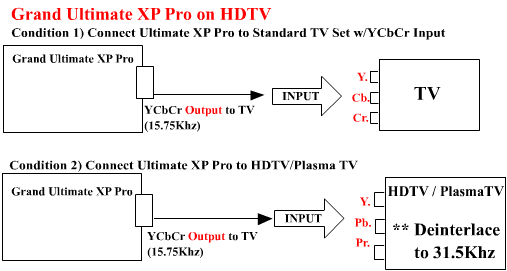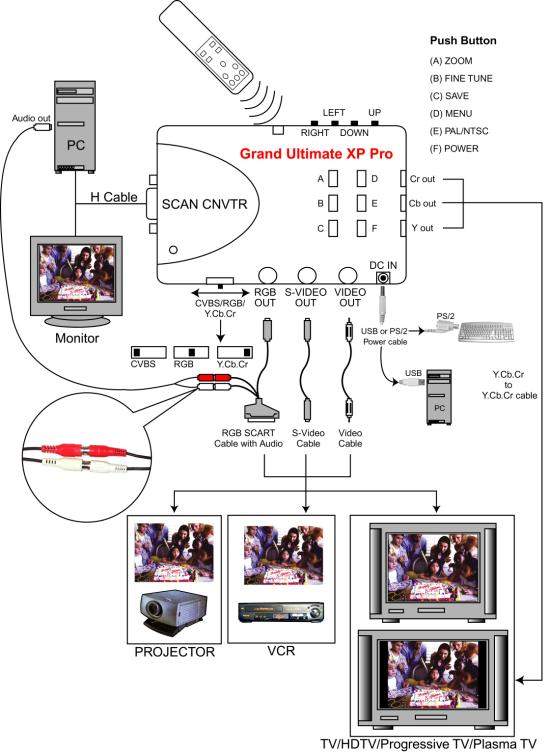|
 |


|
Grand Ultimate XP Pro....แปลงสัญญานจากหน้าจอคอมพิวเตอร์ สู่จอทีวีใหญ่ ความละเอียดสูง 1,600*1,200 พร้อมสนับสนุนการใช้งานกับสัญญาน RGB Conponent Signal หรือช่องต่อสัญญาน DVD สำหรับจอภาพทีวีรุ่นใหม่ๆ ให้คมชัดสูงกว่าการใช้งานบนระบบ S-vdideo |
|
ด้วย Grand Ultimate XP PRO ให้คุณสามารถนำเสนอผลงานสู่จอทีวีใหญ่ ด้วยความคมชัด พร้อมทั้งมี Remote ในการควบคุมการแสดงผล สามารถ pan ภาพ หรือ zoom ภาพที่ต้องการ ขณะทำ presentation ได้อย่างสะดวกและง่ายดาย ในราคาประหยัด |
 Features Features
- Supports resolution up to 1600 x 1200.
- Programmable 2D scaling (without black frame on TV).
- Supports CVBS, S-VIDEO or RGB & Y.Cb.Cr video outputs by switch change.
- Pure hardware design, just Plug and Display, no software driver required.
- Power from USB or PS/2 port, No need power adaptor.
- Simultaneous display on TV and VGA monitor.
- Simultaneous RGB and CVBS output signal on RGB out connector.
- 24 bit, true color digitizer.
- Y.Cb.Cr output supports all the interlace format which includes YUV,Y.Cb.Cr, Y.Pb.Pr.
- MENU button supports Freeze, Horizontal SIZE (H-SIZE), Vertical SIZE (V-SIZE), Brightness, Contrast, Hue, Saturation, Flicker, OSD color & Reset.
- 16 stages FINE TUNE (Sharpness), Flicker adjustment.
- PAL/NTSC button supports NTSC, NTSC-EIAJ, PAL-M, PAL-N, PAL, PAL- COMBINATION-N.
- Panel Button supports Power, Save, Fine Tune, PAL/NTSC, Zoom, Menu and Position control function.
- Save the setting when you press the SAVE button. |
|
- LED indicator : Power.
- Independent Horizontal Size and Vertical Size adjustment(programmable 2D scaling).
- 64 stages output Brightness, output Contrast, output Hue, output Saturation adjustment.
| - Remote Controller supports POWER, VIDEO STANDARD, Position control, RESET, MENU, FREEZE, ZOOM adjustment. |
|
- On Screen Display (OSD) operation status.
 Mode and Resolution Table Mode and Resolution Table
|
Resolution |
PC Compatible with IBM |
Apple MAC G4,G4 Cubic,G3 |
Apple iMac, iMac DV |
|
Vertical frequency (Hz) |
|
720 X 400 |
70 |
x |
x |
|
640 X 480 |
60,70,72, 75,85,100,120 |
60,66,72, 75,85,100,120 |
117 |
|
800 X 600 |
56,60,70 ,72,75,85,100 |
56,60,72, 75,85,100 |
95 |
|
832 X 624 |
x |
75 |
x |
|
1024 X768 |
60,70,72, 75 |
60,70,75 |
x |
|
1152 X 864 |
60,70,72, 75 |
60,70 |
x |
|
1280 X 960 |
60 |
x |
x |
|
1280 X 1024 |
60 |
x |
x |
|
1600 X 1200 |
60 |
x |
x |
 System Reququirements System Reququirements
- Desktop or Notebook PC compatible with IBM PC or MACINTOSH PC.
- TV or VCR which supports NTSC or PAL video standard with composite video input, S-Video input, RGB กBY.Cb.Cr video input or SCART input connector.
 Hardware Connection and Application Hardware Connection and Application

จุดสำหรับต่อสัญญาน output เข้ากับจอทีวี สามารถต่อได้พร้อมกัน 3 ตัว คือ ต่อที่สัญญาน RGB Out สำหรับ จอโปรเจคเตอร์ , สัญญาน S-Video และ Composite Video สำหรับต่อจอทีวี |

เป็นสวิทซ์ ในการเลือกสัญญาน out put ในกรณีที่ต้องการต่อสัญญษน Y.cb.cr. หรือ สัญญาน dvd component signal สำหรับ จอทีวีรุ่นใหม่ ๆ ซึ่งจะให้ความคมชัดของภาพสูงกว่า การต่อกับสัญญาน S-Video |

ในการต่อเชื่อมสัญญานเข้ากับคอมพิวเตอร์ นั้น ด้านหนึ่ง จะต่อเข้ากับ Vga card และอีกด้านหนึ่ง จะต่อเข้ากับ SCAN Converter หรือ ที่ตัว grand ultimate XP Pro นั่นเอง |

ปุ่มสำหรับปรับตำแหน่งสัญญาน หรือ การปรับความพอดี ของการแสดงผล ท่านสามารถปรับได้ โดยมีปุ่มให้ปรับ อยู่ 4 ปุ่ม คือ บน ล่าง ซ้าย ขวา และทางด้านขวามือ คือ ช่องรับสัญญาน remote Control |
 Package Content มีอะไร ในชุดของ Grand Ultimate XP PRO Package Content มีอะไร ในชุดของ Grand Ultimate XP PRO
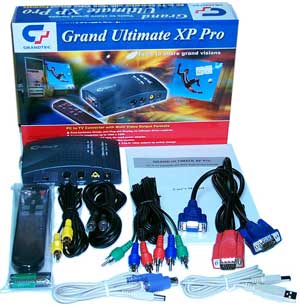
คลิ๊กที่รูป เพื่อดูรูปขยายใหญ่
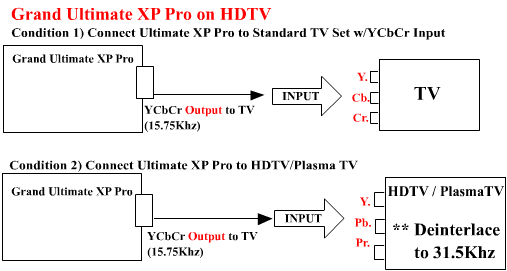
ตัวอย่างการต่อ Grand Ultimate XP บนจอ HDTV
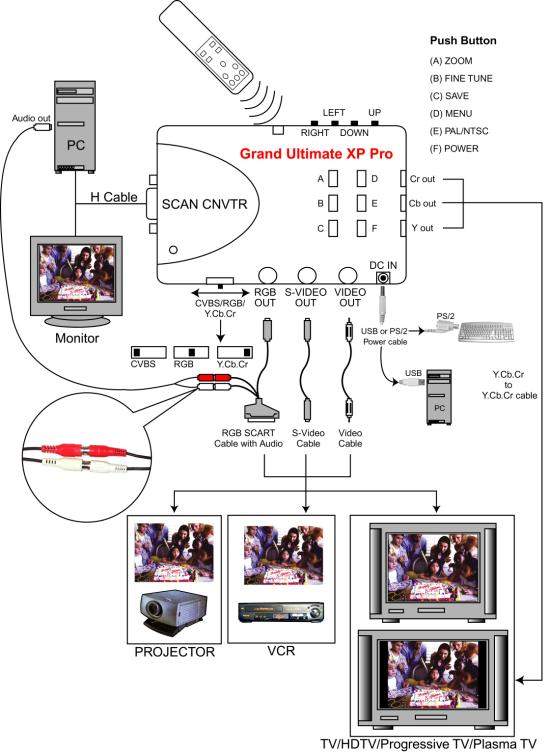
ตัวอย่าง การต่อใช้งาน Grand Ultimate XP PRO

 Connector cable ( สายสัญญาน ที่ให้มาในชุดของ Grand Ultimate XP Pro Connector cable ( สายสัญญาน ที่ให้มาในชุดของ Grand Ultimate XP Pro

ถ่าน 2 ก้อน สำหรับ Remote Control |

สายสัญญานภาคจ่ายไฟ มีให้เลือก 2 แบบ คือ ป้อนไฟจาก keyboard หรือ สายป้อนไฟจาก USB Port |

สายสัญญาน y.cb.cr หรือ สายสัญญาน Component Signal สำหรับต่อเข้าจอ ทีวีตัวใหญ่ |

สายสัญญาน S-Video สำหรับ ต่อเข้าจอทีวี |

สายสัญญาน Composite Video สำหรับต่อเข้ากับ ทีวี แต่ความละเอียด จะสู้แบบ S-Video ไม่ได้ เหมาะสำหรับ การใช้งาน กับจอร่นเก่าๆ |

|