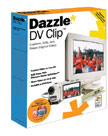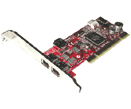Capture and edit your digital video with Dazzle DV Clip's FireWire card. Then share your final video by burning to CD, VCD, or DVD.
Capture digital movies using the included FireWire card Capture high-quality digital video from practically every type of digital camcorder with DV Clip's included OHCI-compliant FireWire card. Create DVDs* that can play in your living room DVD player or output your masterpiece back to miniDV tape with the included Studio QuickStart editing software. If you need to add FireWire editing capabilities to your computer, DV Clip offers the best value for your money.
Comes with Pinnacle Studio QuickStart Dazzle DV Clip comes with Pinnacle Studio QuickStart movie making software, whose intuitive interface makes it the ideal application to create nice movies on your PC or laptop.
Enhance and restore your old video tapes Studio QuickStart lets you strenghten washed-out colours, restore old analogue tapes or stabilize shaky movies.
Create movies in seconds Simply choose both a video and a music track, pick a preset movie style and let Studio QuickStart instantly create an amazing movie that matches the beat of your favourite song.
Preserve and share your movies on CDs and DVDs* With Studio QuickStart you can easily compile your best moments in one unique project which can be burnt on CDs or DVDs*, complete with custom menus & chapters for convenient and fast on-screen navigation. Discs burnt with Studio QuickStart can be watched on your PC or on TV from almost any home DVD-player.
Send your videos over the internet Create short video clips that you can attach in your e-mails.
Product highlights
- FireWire I/O
- PCI plug-n-play OHCI-compliant FireWire card
- Includes FireWire cable
- Saves movies as AVI, MPEG-1, MPEG-2*, RealVideo, or Windows Media Format
- Timeline-based authoring for DVD*, VCD, and SVCD*
Package Includes:
- Pinnacle Studio QuickStart Software
- OHCI-Compliant 1394 Board
- 4-6 Pin DV/FireWire cable
Product Specifications
Hardware Specifications
- Hardware Type: Internal 1394/FireWire board
- Connection to PC: PCI Slot
- DV/FireWire Inputs/Outputs: 3
- Analog Video Inputs: NO
- Audio Inputs: NO (Audio captured via DV/FireWire)
- Analog Video Outputs: NO
- Audio Outputs: NO (Audio output via DV/FireWire)
Capture Specifications
- Format: NTSC
- Compression: DV
- Maximum resolution: 720 x 480
- Maximum frame rate: 30 frames/60 fields per second
Minimum System Requirements
- CPU: Intel Pentium or AMD Athlon 500MHz (1GHz or Higher recommended)
- Memory: 128MB RAM (256MB recommended)
- Operating System: Windows 98SE, "Millennium", 2000, XP (XP recommended)
- Graphics Card: Direct X compatible (ATI Radeon or Nvidia Geforce recommended)
- Sound Card: Direct X compatible
- Hard Disk Space: 300MB of disk space to install software, 4GB for every 20 minutes of video captured
- Other: PCI Slot, Mouse, CD-ROM drive
- Optional: CD burner for creating Video CDs or Super Video CDs*
- Optional: DVD burner drive for creating DVDs
*Capture, Import and Export of MPEG-2 files and burning of SVCD and DVDs requires product activation via internet. Product activation is free.