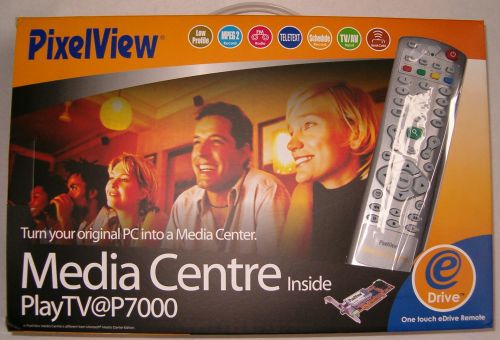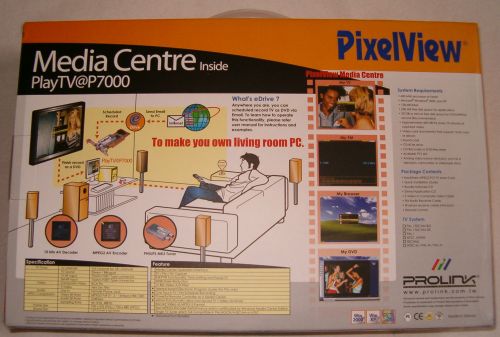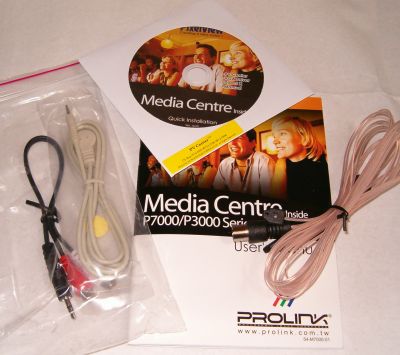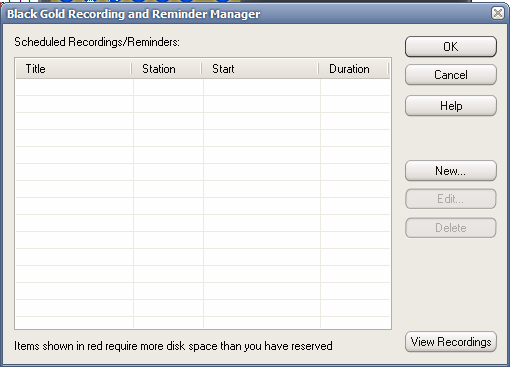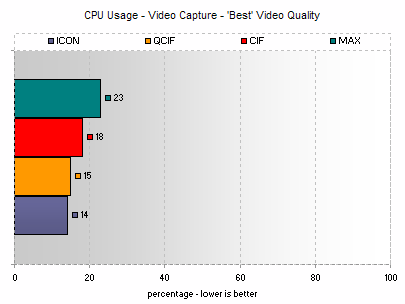| |
ผลการทดสอบการ์ด
Pixelview PLAYTV@P7000 Introduction หลังจากนั้น ก็มีสินค้าที่รวบรวมฟังค์ชั่น ด้าน TV,วิทยุ และ PVR (personal video recorder) ได้ออกมาในตลาดกันมาก ซึ่งรวมถึง ATI ผุ้ผลิตการ์ด และผู้ผลิตชิพเซ็ทรายใหญ่ ในอเมริกา ก็ได้ออก ATI All-in-wonder ซึ่งคนทั่วๆไป รู้จักและคุ้นเคยกับชื่อ ATI เป็นอย่างดี อย่างไรก็ตาม ข้อดีของ ATI All-in -Wonder นั้น ก็คือ มีทุกอย่างในการ์ดเดียว ไม่ว่า จะเป็นกราฟฟิคการ์ด ทีวี วิทยุ พร้อมทั้ง ซอฟแวร์ และรีโมทคอนโทรล PROLINK, ผู้ผลิตรายใหญ่จากไต้หวัน ซึ่งมีชื่อเสียงดั้งเดิมจากการผลิตการ์ดทีวี และการ์ด Multimedia รวมถึงการ์ดกราฟฟิค 3 มิติ ก็ได้มีการผลิตการ์ดดังกล่าวออกสู่ตลาดเหมือนกัน หนึ่งในสินค้าล่าสุดที่ทาง PROLINK ผลิตออกมาจำหน่ายคือ PLAYTV@P7000 Media Center ซึ่งมีฟังค์ชั่นในการใช้งาน ทางด้าน ดูทีวี ฟังวิทยุ พร้อม Remote Control แบบ full function Pixelview PlayTV@P7000 Media Center ได้มีการรวม Philips TV Tuner และ FM Tuner เข้าในการ์ดเดียวกัน คล้ายๆกับ ATI All-in-Wonder ซึ่งมีการใช้ ชิพเซ็ท connexant เป็นตัวถอดรหัส MPEG-2 มาพร้อมด้วยซอฟแวร์การใช้งานอันทรงประสิทธิภาพ และใช้งานง่าย และมีหน้าตาการใช้งานคล้ายๆ กับ Microsoft media center edition ที่มาจาก Microsoft ตามมาดูกันว่า Pixelview PlayTV@P7000 Media Center ทำอะไรได้บ้าง มีข้อดี ข้อเสียอย่างไร
Prolink Pixelview PlayTV@P7000 Media Centre
Pixelview PlayTV@P7000 Media Center เป็นการ์ด PCI แบบ Low profile หรือ การ์ดแบบครึ่งของการ์ด PCI ปกติ และมีการใช้ Conexant CD23882 เป็นหน่วยประมวลผลภาพ MPEG-2 หลัก และมีหน่วยความจำ SDR DRAM Sumsung 8mb ทำหน้าที่เป็นบัฟเฟอร์ ในการ์ดนี้ มีภาครับ Remote control อยู่ภายในการ์ด รวมถึง วิทยุ และ ภาครับสัญญานทีวี และ สามารถรับสัญญาวีดีโอภายนอกได้ ทั้งสัญญาน S-Video และภาครับ สัญญานเสียง (FM radio, stereo input & TV Audio stream) Remote Control
Remote Control ขนาดใหญ่ ( ยาวกว่า 12") ใช้วัสดุอย่างดี ในการทำ remote ทำงานโดยใช้แสงอินฟราเร็ด ระยะทาง ในการควบคุมสั่งงาน Remote นั้น ไกลกว่า 30 ฟุต ใช้ถ่ายแบตเตอรี่ 2 ก้อน ขนาด 1.5 Volts AA ปุ่มต่างๆ บนตัว Remote ถูก Screen และมีตัวอักษร อย่างชัดเจน และใช้ปุ่มที่เป็น tactile rubber ทำให้ เกิดความคงทน และแม่นยำในการกดปุ่ม ในการควบคุมการทำงานของระบบ ต่างๆ
ขนาดกล่องภายนอกนั้น เป็นขนาดของกล่องมาตราฐาน สำหรับ VGA Card พร้อมการออกแบบ ที่ดูดี มีราคา รวมถึงการโชว์ตัว Remote ที่แตกต่าง จากในตลาด อย่างเห็นได้ชัด จากหน้ากล่อง
ด้วย Pixelview PlayTV@P7000 นั้น ยังมีความสามารถพิเศษ ในการบันทึกรายการทีวี โดยการสั่งงานผ่านระบบ emal ทำให้คุณจะไม่พลาดรายการทีวี หรือวิทยุดี ที่ท่านชื่นชอบ
Pixelview PlayTV@P7000 ในชุดนั้น ประกอบด้วย คู่มือ ที่อ่านง่าย , software driver และ application software , ตัวรับสัญญาน Remote , สายสัญญาน audio , สายสัญญานเสาอากาศ Manual Summary
Recognise the interface style? The fact that the P7000 is so closely tied to WM9 means the interface style makes a lot of sense. The applications, supplied by GID for Prolink, share an interface for setting up recordings, PVR style.
A simple recording dialog lets you set the details for the television you wish to capture. Setting Watch/Listen only simply changes the channel for you at the requisite time, to save you doing it manually. General properties exist for setting a wide range of possible options such as window style, the deinterlacing algorithm used (including some DScaler filters) and the capture format and quality for screenshots. Recording and time shifting properties let you set things like recording quality, disk buffer size for time shifting and recording buffer sizes. It's all standard stuff. The TV tuner simply scans the entire frequency range that the device supports (with optional frequency hints based on your location) and asks you to name the channels it finds.
More WMP9-style interface shenanigans for the radio tuner. It shares the same recording setup interface as the TV tuner, just it loads your tuned radio channel list into the dialog instead. To tune the radio, you simply launch a wizard which scans the FM frequency range that the Philips tuner supports, asking you to name channels along the way.
In practice, it seemed to work fine, scheduling everything it was asked to schedule. You can set it up so it will only process commands that come in from certain email addresses, allowing you to filter who's able to send commands to eDrive, so you can't have your hard disk filled with episodes of Baywatch by a malicious aquiantance that knows you have a P7000 with eDrive running. The most exciting part of eDrive is that the COM interfaces are fully documented and other software can easily drive the tuners using them, allowing third party support for the tuners from other software developers.
Usage and Problems The P7000's biggest failing is that it does none of those things. While the remote is able to launch the software in full-screen mode, then giving you basic start/stop/pause/seek controls over what's running, that's about all it does. There's no full-screen, clean UI for managing the PVR features, like you'd find on a Windows Media Center PC, or something like Nebula Electronics' DigiTV. You need a mouse, and realistically a monitor that allows you to see Windows dialog boxes and text, to setup and operate the P7000 and its software. You don't need either of those things on other systems which offer up a complete full-screen UI for everything, even initial tuning and setup. So while the remote is good for basic functionality, the software, by nature of just being basic Windows, windowed themed applications with a token full-screen window mode, lets it all down.
Of greater concern is the complete inability of the FM tuner to output audio that doesn't skip and pause when you do the slightest activity in Windows. Swapping application windows, scrolling the mouse in Internet Explorer or Mozilla, and scrolling in Word, among many other usage cases, causes very choppy audio, rendering it unlistenable. Here's a sample of the audio quality while doing a little light browsing in Avant, a wrapper for the IE renderer that implements tabbed browsing (amongst other things). Radio 1's excellent Colin and Edith show is playing and I'm simply scrolling down a webpage and swapping between a few tabs. Choppy audio (134KB) - Right click and save the target, or play in your browser if you have that capability. Windows Media Audio is required. Urgh. The FM application is rendered unusable in
my opinion, due to that issue. I'm not alone in experiencing it
either, other reviews have noticed the same thing. Video quality was set to 'Best' at all times, CPU usage was measured using a custom application that reads Windows performance counters.
The record source was a playback of the first 5 minutes of the first Lord of the Rings movie on DVD, outputting to the S-Video capture port on the P7000. For comparison, 5 minutes of live TV was recorded at each setting and very similar results were obtained. The live TV source wasn't used for the graphs for exact comparison reasons, but the performance is very similar. The CX23882 processor on the P7000 is capable of real-time MPEG-2 encode from HDTV sources, so the low-ish CPU usage on the Model 3400+ is a testament to its apparent ability. CPU usage spikes horribly when changing channels, but otherwise the CPU usage plot is very steady. The 23% at MAX quality at the 'Best' setting is comprised of the system recording the video to disk and playing back the video in the playback window, at the same time. Use of hardware overlays as provided by DirectX 9.0 mean that CPU usage can be kept to a bare minimum during playback.
Conclusion Using it as a simple TV tuner is not enough to warrant a purchase, however competent it may be at that task. It's marketed as a full PVR system by Prolink, however it barely skims the surface of what many competent PVR systems for the PC are capable of now. Simple tuning and recording is barely enough to excite people interested in such devices. There's no integrated program guide, it doesn't tune digital TV, the FM tuner is unusable, the remote would intermittently stop working, requiring a reboot to fix. That list goes on and on. The list of basic functionality issues present in the P7000 package make it highly unattractive in the face of competing products. ATI's recent products and things like the Nebula DigiTV do things infinitely better. Recommending the P7000 is therefore impossible. Steer clear unless the software improves dramatically, it lets the decent hardware down badly. Price does not save the PlayTV@P7000 Media Centre.
Pros
|
|---|
Copyright 2002 pcresource.co.th,All rights reserved.
บริษัท พีซีรีซอร์ซ จำกัด 1112/9 ศูนย์การค้าพระโขนง ถ.สุขุมวิท แขวงพระโขนง
เขตคลองเตย กรุงเทพฯ 10110
Tel: (02) 712-0354-9 Fax (02) 382-0394
ที่อยู่ในการติดต่อสาขาต่างๆ |
สนญ | สาขา pantip | สาขา zeer 1 | สาขา Zeer2 | สาขา ฟิวเจอร์พาร์ค บางแค | ซีคอนสแควร์ | ตะวันนา | ศรีราชา | พัทยา |