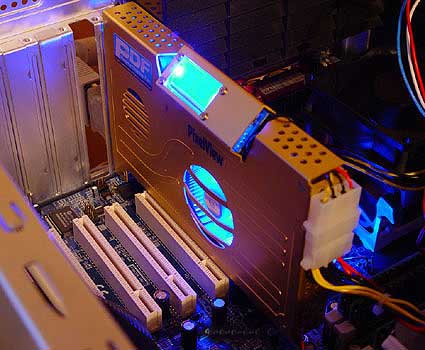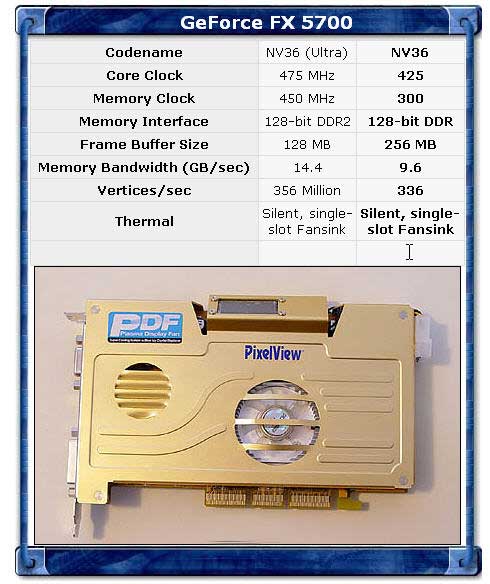| |
Product: Prolink PixelView GeForce
FX 5700 with PDF ¼Å¡Ò÷´Êͺ ¨Ò¡ web site http://www.guru3d.com/article/Videocards/109/ With the amount of graphics card reviews that I do each year it's quite a difficult task to surprise me and make me say 'ooh, now that's nice'. It happened to me a while ago when I received a press-release from our friends at Prolink. You know, most graphics card PCB's these days are 99% the same. Performance therefore at exactly the same level also. Little differences that we need to be weary off, can be found in the little details like a slightly different clock frequency for the graphics core, faster/slower rated memory, the software bundle, little extra's DVI dongles and of course, it's cooling solution. The past year or two we clearly have noticed that innovative cooling solutions are become a trend. With a cooling solution you can set yourself at a different level compared to the competition. I mean, MSI, Gigabyte, ASUS, Hercules, Albatron Gainward, Prolink .. they all try to differentiate themselves from each other. Prolink however did something new in this genre and developed something mysterious called PDF. That last word of the previous sentence is what this Prolink PixelView card is all about, whether there would be a GeForce FX 5200 or 5600 hidden in that package you almost don't care as this is pure beauty to look at. Fortunately there's a GeForce FX 5700 (codename NV36) under the hood armed with no less than 256 MB memory. So, today's product we are going to review is the Prolink GeForce FX 5700 armed with video in/out, 256 MB memory and a sub 25dB cooling solution which is equipped with something that is called PDF, no no .. not the Adobe one, it's called Plasma Display Fan. I hear you say .. 'Say waah ?' Hey don't ask me either .. plasma ? The PDF is a combination of a LED and LCD. And that LED illuminated fan is used to cool down the card, With PDF you can also read the GPU temperature and rotational speed of the fan. Pretty interesting stuff huh ? Armed with 256 MB DDR memory and a simple software bundle Prolink is making a daring yet interesting move here, and I like that in a manufacturer. But first let's have a little chat about the GeForce FX 5700 technology, also known under development codename NV36. On the 23rd of October NVIDIA launched two new products, both to be found in the mid- and high end range of products, respectively the GeForce FX 5950 Ultra and the mid-range 5700 (Ultra). Both products are based on the NV3x generation, the 5950 had a small core clock and memory frequency increase, the 5700 however had slight design changes in it's chipset architecture. In today's article I'll present you an overview of the 5700 with the help of a nice photo shoot, overview of the ForceWare drivers and then of course we'll dig into our benchmark suite where we have tested the card in both RAW and quality setting 8x Anisotropic filtering + Anti aliasing at four levels. That's not it though, in the article we are going to compare the new cards with almost all other GeForce FX cards and we'll throw in a couple of popular Radeon 9x00 cards as well. So this will be a very competitive review ... The GeForce FX 5700 is the follow-up of the somewhat disappointing FX 5600 series and a product that is lined up against ATI's Radeon 9600 XT. Right now, value for money wise, the 5700 and the new 5900XT series will be the most interesting NVIDIA products for the most of you. I Let's get started.
The Product The card is covered with Prolinks new cooling solution, again very silent with it's Noise Reduction Technology (around 25dB) and yet very effective. The cooling solution is designed to prevent air being blocked by other PCI card. The solid gold colored sink covers the graphics core and memory 100%, the backside is cooled by a metal plate. The fan on the front has a variable RPM, this means the hotter the card is getting the faster it'll spin. The cooling solution has a temperature diode built in. When the GPU fan speed is below 1000RPM or it's temperature is higher than 70 Degrees C an audio alarm will be turned on automatically. Hold on a second .... yeah that audio alarm works ! Just halted the fan from rotating. Speaking of the fan, to spice things up a bit more a blue LED is emitting light from it. Same thing happens on the LCD display. That LCD Display is also called 'Blue Icy Crystal Displayer' and you can read the graphics core temperature and fan speed (RPM) from it. What a really awesome design. Memory and core, the core is now at a very impressive 425 MHz where the memory is doing 600 (2x 600) MHz. That means good computational power and very decent memory bandwidth for a mid-range product. Interesting fact is that this product has been equipped with 256 MB of DDR memory, it's 128-bit though. The product will be available in the stores by next month. The product will have a ~ 199 USD pricetag and will be competing mostly with ATI's Radeon 9600 series.
Mounted into the heatsink we can notice a nice decorative bright blue LEDs which emits light to it's ambient surroundings. The cooling solution is downright nice, and also very important silent, the PCI slot below the graphics card is completely free to use. On the back we can see one heatsink over each pair of the memory chips. The Bundle The Installation Below you can notice the differences between the FX 5700 and the FX 5700 Ultra model. There's quite a big difference in memory bandwidth that will definitely demand its toll. Let's calculate memory bandwidth: (2x128bit) x (600MHz:2) : 8bit = 9600 MB/sec which is 4800 MB/sec less then the Ultra model.
Let's see what the products looks like with a series of photos that we took, all nude baby! All images you see are posted under guru3d.com copyright, please do not use or deeplink them. The photos have been taken with a Sony DCS F707 at a high resolution and have been scaled down towards 1024x768. You may click on the images to see the image in that resolution. The full images are high-quality, that means file-size can be 200-300 kB
Prolink PixelView GeForce FX 5700 with PDF.
Backside view, nice clean design. The wire you see there is actually a thermal probe used by the cooling system.
Frontside view of the card. From left to right you'll notice the CRT, SVideo
(in/out) and DVI-I connectors.
When we flip the card around we can see that the Molex connecter is somewhat unusually placed
Here we see the Molex connector up-close. You hook it up to your power supply. Something that will likely be gone with PCI Express next year.
Some extra photos to show PDF cooling a tad better. Here we can notice the LCD screen that will read out the GPU temperature and
RPm of the active fan.
The card is not a 'closed' system. When we look
at the bottom you can easily look into the 'interior'. The idea
of PDF basically is to shield the card from outside heat from
for example a PCI card. That idea works though as the measured
temperature never exceeded 44 Degrees C. When we power up the test rig we can see all whistles and bells
turn on. Who needs a Christmas tree eh ? When it is getting a bit darker the card is a a beauty to observe. It's really nice in your average case-mod with side window.
Here we can see the LCD display. The temeratures went from idle towards 100% GPU load. The fan actaully starts out at 4000 RPM and will speed up the minute the card is getting a tad warmer. It's really funny to observe.
When you read this review you'd almost think we had forgotten it is a VIVO
graphics card. Svideo & Video in/outputs are connected to this splitter.
Which of course is connected to the graphics card. Once you've installed the
NVIDIA WDM driver you can use the card to record your home movies or whatever
through this connection with appropriate software. The standard information, as you can notice we used the GeForceFX 5700 Ultra here, the driver build as supplied by NVIDIA was version 52.16 This build is very stable, installs easy as counting 1-2-3 but foremost we believe has really good image quality.
First up, OpenGL. Pretty much nothing changed here compared
to the previous builds. Let's quickly move on towards the Direct3D tab. The Direct3D settings. Again nothing new to find here. More
important settings for Image Quality are handled in another tab for both OpenGL
and Direct3D. When we unlock the drivers we do get another Direct3D tab though,
take a look at the next slide. This actually is a hidden tab. You can enable it by downloading
the Hidden Features patch from our Detonator driver file section. On the third
page of these driver screenshots you'll see a lot of other hidden options also.
Why this tab is so secret and hidden I really do not know. Here we see extended settings, you can lock and set the refresh-rate
for all your resolutions. No more flickering in and headaches due to gameplay
in 60Hz refreshes. Look at the tabs, and you'll notice that performance is set at Quality by default where it now offers a “High Performance”, “Performance” and “Quality” mode for your Image Quality versus performance preference. Here you can select Anti Aliasing (AA) up-to 8xS skewed grid modes and Anisotropic Filtering modes (AF) to 8x. Take note of the fact that the Texture sharpening setting that will crank up the AF one level has been removed. The “High Performance” mode offers users the highest frame rate possible.
Digital Vibrance and color/contrast settings. A most welcome yet somewhat older feature
Monitor timings, leave it alone. Set it at Auto Detect, again something for an 'advanced' mode
Slightly changed: Overlay control. Important for media playback as for example DVD.
Here's a new one also, you can now center/adjust the screen's position.
When you own a TFT that can rotate/flip, you know what to do here. Also pretty nice features for (retro) projection. As you know we always try to take it one step further, hey we are Guru3D.com. Several properties are hidden at default and for the advanced users among us these settings are quite interesting, you can enable it by downloading the Hidden Features patch from our Detonator driver file section. The results are additional options as shown below:
The entire GeForce FX range has a temperature probe, you can now monitor temperature level which is a really nice feature. The temperature displayed above is the 5700 Ultra in idle in a closed case. When you try to toast the graphics card to it's max the temperature will rise towards about 60-65 Degrees C which is not bad at all. Look at that Core Slowdown Threshold notification. It's amazing that the GPU can pull such high temperatures
New layout, here you can see you can check and change AGP settings in here and functions like Fast Writes. Quite important if you experience stability issues, not something you should tamper with on the fly though
There are two tabs if you want to overclock with the help of the standard drivers. Leave 2D alone, 3D is what you care about for gaming performance. If you want to overclock without the use the Detonator driver properties then use a 3rd party utility like RivaTuner or NVHardpage. Also, take note of that Auto Detect feature. The card will actually detect the fastest possible overclock for you ! That's tweaking made easy. So, just click it, sit back and relax .. and your card will be overclocked automatically. It's quite accurate to be honest, don't rely on the end result too much though. I also recommend to use this feature once your system has been warmed up (ambient PC case temperature). So go play a game for at least fifteen minutes and then use this function.
Clock settings in 2D mode. As stated, leave them alone Media Playback
Images taken with GeForce FX from the movie: Red Dragon - JPEG compression makes it a bit fuzzy. These are DiVX screenshots. Basically, all you need to know is that playback is now truly at a level that can compare equally with ATI's Radeon playback. DVD playback quality was good and performance wise handled at videocard level as CPU utilization during playback is very low. Performance & Overclocking More advanced users push that frequency often way higher. Usually when memory starts to show white dots 'snow' you should go down 10 MHz and leave it at that. The core can be somewhat different. Usually when you are clocking to hard it'll start to show artifacts, empty polygons or it will even freeze. I recommend that you back down at least 15 MHz from the moment you notice an artifact. Look carefully and observe well. All in all .. do it at your own risk. Overclocking your card too fast or constantly to it's limit might damage your card and it's not covered by your warranty. You will benefit from overclocking the most with a product that is limited or you may called it 'tuned down'. We know that this graphics core is often limited by tact frequency or bandwidth limitation, therefore by increasing the memory and core frequency we should be able to witness some higher performance results. A simply trick to get some more bang for your bucks.
The GeForce FX 5700 from Prolink, at standard 128-bit 256 MB DDR memory runs at default 425 MHz for the core and 300 MHz (x2) for it's memory. The 5700 was a reasonable overclocker with 470 MHz as core frequency and again 710 MHz for the memory. These settings have been used throughout our entire benchmark suite. That means that each card has been tested in the overclocked conditions in twenty-eight individual tests without corruption or weirdness in the form of system hangs. Both cards are consistent in all benchmarks and that's 56 single test-runs.
made in 32 bit colors in resolutions ranging from 800x600 pixels up-to the
Godfather of all gaming resolutions, the 1600x1200 several performance/quality
settings
Level effects:
Didn't the Prodigy have a song with this title ? Anyway, I received this application from GSC Game World not too long ago. A limitation is that right now we can only benchmark at 1024x768 and 1280x1024. I quickly benchmarked a few other cards with it. Since it's so new we can know for sure no specific driver cheats are activated (yet). The R9600 is a Radeon 9600 non XT/Pro. It's the non pro version equipped with 256MB memory. The Pro/XT version are faster. As you can see the FX 5700 is doing really cool stuff here. For the upper region (high-end) cards I chose a Radeon 9800 Pro and GeForce FX 5950 as comparison. Since the game uses DX9 shaders we can see ATI on the move. The FX 5700 is of course the GeForce FX 5700 from Prolink.
And for your information, FireStarter has not yet been released. More info can be found here.
First of let me again explain the names to be able to understand the charts, we left out the brand names (words) Radeon & GeForce to save a little space. The second entry in the chart states 9600 256, this means that the product was a Radeon 9600 with 256 MB memory. All results are done with the help of a Pentium 4 2.8 C class (800 MHz FSB) CPU with the help of 400 MHz Dual channel DDR memory (review here). The results are looking acceptable for the 5700 Ultra, as you can see it got a nice performance bump over the 5600 series. As expected the FX 5950 leads the chart yet the 5700 has a really hard time. Splinter Cell is a DirectX 8 and 9 title and can handle Pixel Shaders if your card supports it. The downside of this nice piece of software is that it has different modes for different classes of hardware. We left out the results for Anti Aliasing in this particular benchmark. The lighting model causes odd visible rendering errors within AA and reproduces odd results. Ubisoft posted and confirmed this on their website.
As you can see, pretty similar results compared to Splinter Cell. The NVIDIA series clearly have the edge here. Again look at that really nice performance the 5700 is capable of. That's really nice to see for a sub-199 USD product. Things will change when we turn on 4x Antialiasing and 8x Anisotropic Filtering (AA and AF from now on).
Compared to the 5600 the 5700 again impresses me yet is not
capable of doing really useful numbers. It pulls ahead of the Radeon 9600
Pro.
That being said, RTCW boasts very nice textures, impressive effects and fantastic character models. At this point not many videocards have been included in this specific comparison, there will be when time passes of course. Again, we can see some really nice numbers. Although marginal, the 5700 is again doing really impressive numbers as it's even closing in on the 9700 Pro. Let's observe the score with quality settings.
Again really good performance, the 5950 Ultra remains on top of the list and again, the 5700 is a hoot with such quality settings and a resolution of 1600x1200 it still manages to push out 100 frames per second. And if you don't believe in memory bandwidth limitation, have a look at the overclocked results and higher image quality results below, nice.
Now, with the game in public release, most of you will find the performance to be still pretty demanding. The game's use of pixel shader 2.0 causes a lot of disbelieve for Nvidia GeForce FX owners. On the bright side, Nvidia scrambled to optimize their drivers and version 52.16, which we used in our benchmarks, has some significant performance enhancements over the older 45.XX series. Bungie decided to upgrade the engine in the PC version to support Pixel Shader 2.0 effects instead of the Pixel Shader 1.1 effects found on the Xbox version. This is noticeable in better shiny armor, water effects and better looking grass. To run Halo on the PC requires a pretty high end system.
As you can see, extremely few results here. The reason that the 5700 ultra does not have two results was due to the fact that our mass benchmark application was not 100% compatible with Halo at that time. In time the results will become more and more extensive. As it'll become a common benchmark. As you can see the 5700 has an extremely hard time dealing with this new DX9 title.
Well, you can't win them all. The 5950 Ultra has to forfeit
its performance to the might 9800 Pro. The 5700 is still doing nice numbers.
Let's look at AA and AF. Very similar results here, the game of course remains very playable. The 5700 is still in front of the 9600 Pro, although marginal. The GeForce FX 5950 Ultra caves in even below 9700 pro performance.
The 5700 is handling the game on a very acceptable level for a mid range product. A few technical improvements in Unreal II include texture compression, alpha blending, distance fog, advanced particle physics with forces and particle collisions, and per-poly collision detection for characters.
Serious Sam is powered by 'Serious engine' featuring state of the art technology including:
Right, let's take a look at the performance that we measured with Serious
Sam the Second encounter In Serious Sam the tide is turning towards NVIDIA again. The card produces really excellent numbers in this test, even at 1600x1200x32 resolution where it does 31 frames per second with quality settings enabled.
Unreal 2003
The 5700 Ultra is very capable of handling this game as you can see, and it's a rough one on the graphics core alright. The 5950 Ultra is again, on top. Even with quality settings AF and AA enabled we still see awesome numbers.
The 5700 keeps a competitive edge over the 9600 Pro and again is getting closer to the 9700 Pro. 10x7 is the maximum resolution to play the game with 4xAA and 8x AF though.
It's still interesting to see that from the moment we started using our own timedemo's the scores dropped bigtime in Quake III. The results are of course by far still excellent.
Even with AA and AF enabled at a high level the 5700 remains doing really kick'ass numbers. Anything above 50-60 Frames per second for any game is more than sufficient even at 1600x1200x32 the game is very playable with quality settings enabled. Right, let's go to the conclusion.
Where the 5600 series, in my eye, lacked performance.. the 5700 makes it up for it. With this graphics card you'll be able to play any game to date without any big performance issues. New DX9 titles are already running out of strength with this card though. If you don't care about that then this product is for you. Especially when you have a case-mod or case with side-door window. The Plasma Display Fan cooling is simply breathtaking, innovative and alone almost worth buying the card for. The R&D team of Prolink deserved two thumbs up for that. I must add that we had the somewhat more expensive 200 USD version in our
test-lab. That meant video in- and output and of course 256 MB memory which
unfortunately is not well spent money on a product in this product class.
The 5700 is definitely not meant for the hardcore gamer, but the ones that
occasionally do play a game or two. Combine that with video in and output
function, dual monitor options and let us not forget excellent DVD/Media playback,
peachy fine 2D quality and a product that has the looks that can kill bill
|
|||||||||||||||||||||||||||||||||||||||||
|---|---|---|---|---|---|---|---|---|---|---|---|---|---|---|---|---|---|---|---|---|---|---|---|---|---|---|---|---|---|---|---|---|---|---|---|---|---|---|---|---|---|---|
Copyright 2002 pcresource.co.th,All rights reserved.
ºÃÔÉÑ· ¾Õ«ÕÃÕ«ÍÃì« ¨Ó¡Ñ´ 1112/9 ÈÙ¹Âì¡ÒäéÒ¾ÃÐ⢹§ ¶.ÊØ¢ØÁÇÔ· á¢Ç§¾ÃÐ⢹§
ࢵ¤ÅͧàµÂ ¡ÃØ§à·¾Ï 10110
Tel: (02) 712-0354-9 Fax (02) 382-0394
·ÕèÍÂÙè㹡ÒõԴµèÍÊÒ¢ÒµèÒ§æ |
ʹ | ÊÒ¢Ò pantip | ÊÒ¢Ò zeer 1 | ÊÒ¢Ò Zeer2 | ÊÒ¢Ò ¿ÔÇà¨ÍÃì¾ÒÃì¤ ºÒ§á¤ | «Õ¤Í¹Êá¤ÇÃì | µÐÇѹ¹Ò | ÈÃÕÃÒªÒ | ¾Ñ·ÂÒ |